I'm in quite a few Yahoo! groups, and today I received two posts titled "New Graphic Site". This is the first WORM that spreads by only opening an e-mail!
I didn't know, so I opened them and sent a reply that wasn't very nice...(apologies to her).
Here are some articles about it:
Google News UK
Technorati tags: Security, IT, News
Malicious Worm doing the rounds in Yahoo!!!
Posted by Virtual-writer at 8:08 pm 0 comments
Windows fixing & troubleshooting
I have always loved a challenging computer mystery....
Sure, I feel like getting physical when things go wrong and keep bugging. Just like anyone else.
But the feeling of satisfaction when finally fixing it! And the things you learn on the way.
I had a small problem a few days ago. Small in the sense that it's not the result of anything complicated or the handi-work of malware or similar. But the problems it could have caused if it had happened some other time, in the middle of a big project... Thankfully, it was weekend and I had nothing else to do (kidding!)...
Anyway, it's a big problem for a translator! My language bar button had disappeared, it had become invisible!
For those who don't know, the language bar is a small button to the right in the task-bar (at the bottom of your screen). It allows you to change between languages (of course very "useful" when translating!), and get a different set of letter characters.
When I noticed it missing (wanting to type in Swedish), I did the usual thing. I right-clicked in the task-bar, went up to Toolbars, but the language bar is already ticked! So, I untick and re-tick and try in different applications... nothing!
I remembered cleaning up a little in HijackThis a while back, and since I've accidently removed the language bar button there before, I thought maybe I had done the same again. But nothing I could find in the back log files helped either.
As I got a bit lazy (well, why search for a file with a name that doesn't show it's the button I need?), I hooked up to the 'net forums for a solution. I found a translator with the same problem as me. Now, why on earth would we have the same problem at the same time? I don't know, I had some technical issues a week earlier and had done a system restore. I don't know if he might have done the same, but I know he had some problems with a new software and had done some tweaking on his computer recently. My first thought when I realised HijackThis had no part in it was the latest Windows update (we are both on automatic updates)... but I still don't have the answers.
I posted to all places I could think of (techsupportforum and many of my e-groups). I had already tried to search for clues in Google, without success, then I thought of rewording my search to "missing language bar" and Voilà! (I wouldn't have been able to write that without searching the character map, before now!):
I found three possible solutions and posted them to the translators forum (TranslatorsCafe). This is what did the trick:
Control Panel > Regional and Language Options > Languages page - click Details
Advanced page> untick 'Turn off Advanced Text Facilities' > Apply
>on main page, click 'Language Bar'
Without unticking the 'Turn off Advanced Text Facilities', the 'Language Bar' button on the main page is disabled (greyed out and unclickable). That is why the language bar was enabled but invisible in the task bar. The solution was on Aussie Phorums (funny thing: both me and the other translator posted that we had solved it, the same minute!).
During this little "adventure", I found some really useful sites I will revisit again:
Kelly's Korner - Troubleshooting Windows XP
TechSupportForum - Free computer support for everyone, this forum is really great!
Aussie Phorums' computer forums
MozillaZine - I intend to check this site out more
Technorati tags:
Microsoft Windows language
Posted by Virtual-writer at 5:32 pm 0 comments
Creativity
It's been a long time since my last post.
Well, longer than I initially intended. The reason is my lack of creativity, or rather my perception of the lack thereof, the creativity is just not in its right place.
But I've decided to get out of this writers rut. And the way to do that, I've heard, is to just write it down, anything that comes to mind. Hey, it can't get any worse than what one regularly reads everywhere, right?
I'm a perfectionist, and as such, nothing is good enough to be published or shown in public (in my own opinion). Or, it's old, everybody knows it already, someone else beat me to it...
Yesterday I finally wrote down the five skills and talents I'm best at (aha, procrastination is another of my bad habits), so here we go:
*Problem solver
*Artistic
*Eye for detail
*Innovative
*Quick learner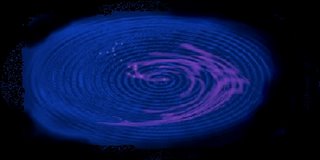
I was sitting here, a bit frustrated over the fact
that the baby won't fall asleep so I can upload my digital photographs and work on them.
So, I opened a graphics program and
played around a little, this is what I managed.
Posted by Virtual-writer at 11:09 pm 0 comments
legal & business document templates
Simply-docs, online service for legal & business document templates. Providing over 850 documents + updates and additions.
- contracting or corresponding with customers & suppliers - Trading folder
- starting up, raising finance and company secretarial duties - Corporate folder
- employing, managing and dismissing staff - Employment folder
- managing & monitoring health & safety issues - Health & Safety folder
There is also a section with free documents: 8 free Trading documents, 9 Corporate, 10 Employment, 8 Health & Safety, and huge amounts of different kinds of Companies House documents and Insolvency documents.
Subscription fees to Simply-docs for one year's unlimited access:
- Trading - £35.00
- Corporate - £35.00
- Employment - £35.00
- Health & Safety - £35.00
- All Document Folders - £95.00
bizhelp24, have Bizstart24, which is an easy to use business administration package that can be used instantly by just about everyone currently running a small business or just starting a new business.
BizStart24 is a full set of business letters and forms - complete with full content, calculations and full formatting options.
It offers instant access to over 40 fully interactive business letter and forms including: overdue letters, accounts and general small business administration.
And it's FREE to download. I downloaded a version of it a few years back, but am considering getting this updated version instead.
Posted by Virtual-writer at 11:08 pm 0 comments
Browser Book
VisiBone has got some interesting products!
Posted by Virtual-writer at 10:28 pm 0 comments
Colour Reference Hexagon Mouse Pad!
You gotta love this one! From Visibone
Posted by Virtual-writer at 10:16 pm 0 comments
Internet-security, common sense
An article titled "How Hackers Gain Control of Your Computer", featured on deskdemon.com today, has these suggestions of how to avoid trouble:
1. Make sure you receive the latest Window's updates.
2. Install a good firewall.
3. Install a 'spyware' removal tool and keep it up to date. Scan at least once a week and after being on line for a long time.
4. Install an anti-virus program and keep it up to date. Carry out virus scans at least once a week.
5. Use a Spam Filter to stop dangerous email.
Further actions you can take:
* Don't open suspicious emails, especially if they have attachments
* Be careful downloading free software. Only download from reputable sites like CNet's 'download.com.'
* Switch off your broadband connection if you are away from your computer for a long period of time. Switch your computer and broadband connection off at night. This is especially relevant for wireless network users.
The article is written by Richard Rogers, who is an owner of a number of computer related sites.
Avoiding viruses and Spyware is actually not so difficult. All you need is to use some common sense. When things sound too good to be true, they often are, listen to your intuition! And if you really want a certain thing, read the contract thouroughly! Many use the term Adware instead of Spyware, but they are essentially the same thing, programs serving you unwanted ads, either by spying on your net-behaviour to see what your interests are or just throwing pop-ups on you.
If you sign up on dating-sites, they often send you pop-ups with "extreme adult-material". Not immediately, but after some weeks or months (so you won't understand where they come from).
With e-mail, use spam or junk filters, and don't open any attachments from unknown senders or that look suspicious. Virus scan any attachments you decide to open.
To clean a computer from malicious wares: Go through the programs in your Add/Remove list. If they don't show in the Add/Remove, do a search on the name of a known pop-up sender (look at the addresses of the pop-ups you are receiving), and try deleting them from there. If they are irremovable, then they can be removed with some good program (like NoAdware or an Anti-virus program).
Discard cookies every now and then, and delete temporary files (in Internet Explorer, go to Tools, Options, Delete Cookies and Delete Files) from the browser cache.
Do a Disk Cleanup (Start, All Programs, Accessories, System Tools). If your system is slow, due to a lot of saving and deleting, this is where you find the Defragmenter too: if it says a defrag is needed, close all other programs and let it run through the night.
Posted by Virtual-writer at 11:15 am 0 comments
Get some sleep!
HI there, all you nightowls! The bad thing with workaholics, is that when they don't see through to get enough sleep, it'll all backfire! You get cranky and moody, and the ones you least want to hurt get to see the worst of you!
My advice to all those overworked business entrepreneurs is to invest some of their money in their health, and outsource the time consuming parts of their businesses, that can be made by someone else. It'll actually SAVE you money in the long run, because time is money, and nothing can replace good health. Also, an important part of recovering from burnout is to acknowledge when to seek help and delegate some of the burden to others.
I am at your service whenever you need me, but if you can't get a hold of me... it's my time to get some sleep!
Nighty night.
Posted by Virtual-writer at 11:51 pm 0 comments
Odd wishlist!
This is a wishlist of things I want to learn. How much of it do you think I'll master this year? LOL!
Posted by Virtual-writer at 9:05 am 0 comments
Current services
* Booking-service
* Data entry & processing
* E-mail management
* Equipment-use
* Mail merge, mail shots, forwarding & management
* Proofreading
* Purchases
* Reminder-service
* Research
* Typing and transcription
* Translation
* Web-services
* Word processing & other writing services
Anything TIME SAVING for the small business owner or private individual.
Posted by Virtual-writer at 1:32 am 0 comments
Office suites
The Microsoft Office-Suite may be the standard, but it's far from the only one available in the market. The old Windows-operating systems were sold with MS Office built-in, but today you won't get it pre-installed on any new PC, as far as I know.
I'm thinking of giving a review on different office suites, unfortunately I don't have the time to give more than just a brief right now (you'll have to come back later).
So, here it goes;
* MS Office: This is of course the market standard. I have the MS Office Professional Edition 2003 (you can order a free 30-day trial in just about any country. Start from here: http://www.microsoft.com/worldwide/ and then click on Office).
It has Access, Excel, Outlook, Powerpoint, Publisher and Word.
* Works: also from the Microsoft Corporation, it has the Windows 95 version of Word, I think. I have it, but haven't tried it yet.
* Lotus: Same here, I have it, but haven't tried it. It came bundled with other CDs when I bought my Windows XP. Unfortunately, it totally blacked-out my computer-screen and i had to format the whole computer. If I ever get the time to test it, I'll need to install it with the help of the support-team.
* OpenOffice.org: Now, this is the BEST! Why? Because it's FREE, and just as good as any other office-suite. It has Base, Calc, Draw, Impress, Math and Write. And the big plus is that you can convert any document to pdf, with just a click of a button!
I admit, it took me a looong time to even install it, because I was afraid since it is free there must be something really bad about it (I thought, maybe a virus...), but I have got nothing bad to say about it so far, actually. Here is the site where you can download and read more about it:
http://www.openoffice.org/
I think as VAs we should have more than one kind in our repertoire. 'Til next time, take care.
Posted by Virtual-writer at 1:19 pm 0 comments
So, I finally got myself a blog. I've been thinking about it for some time now.
I hope it'll be a good marketing-tool. I'm a virtual assistant (VA), translator and writer. A VA is like a PA, secretary or clerk, but a VA works from her own office as self-employed. More can be found about VA:s at any VA-site on the net (look at my site www.virtual-writer.co.uk, or google VA).
I also translate (it's actually one of my VA-services); Swedish-English and English-Swedish, those are my strongest language-pairs, Swedish is my mother-tongue, but I hope to add to that list in the future (Arabic, French and German to English or Swedish - I am at the same level in English and Swedish, but I only translate general text).
And maybe I'll get my books published some day, or publish them myself... I do factual and children's books. I'd love to do educational stuff too.
To finish off my intro, with the private sphere; I have five children ranging from six months to seven years, whom I educate at home and a husband (I try to help him with ESL too). Pretty busy, yes.
Posted by Virtual-writer at 8:06 pm
